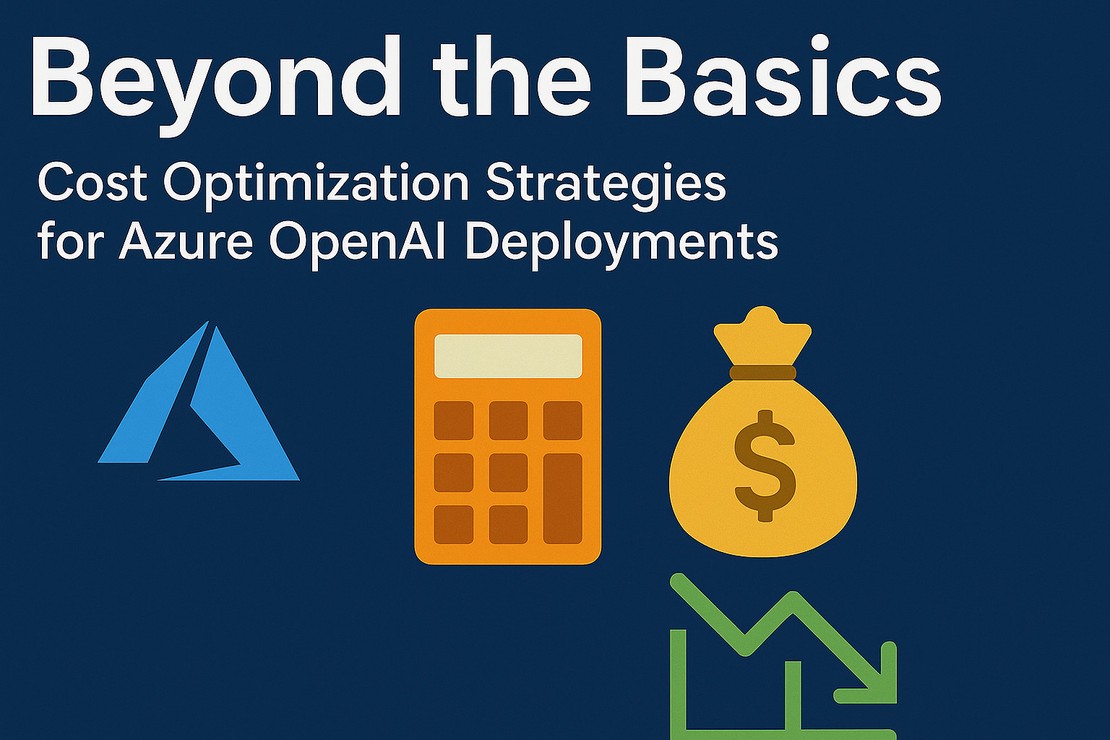Introduction: The Power and the Price Tag of Generative AI
Azure OpenAI brings the transformative power of large language models (LLMs) and generative AI to the enterprise, offering unparalleled capabilities for content generation, code assistance, customer service, and more, all within Azure’s secure and compliant environment. However, harnessing this power effectively also means understanding and managing its associated costs. While the benefits often outweigh the expenses, optimizing your Azure OpenAI deployments is crucial for long-term sustainability and maximizing your ROI.
This article dives beyond the basic understanding of token costs and explores practical, “beyond the basics” strategies to optimize your Azure OpenAI expenditure without compromising on performance or functionality.
1. Understanding the Core Cost Drivers
Before optimizing, it’s essential to grasp where the costs primarily originate:
1.1. Token Consumption: The Primary Metric
- Input Tokens: Cost incurred for the text you send to the model (prompts, context, examples).
- Output Tokens: Cost incurred for the text the model generates as a response.
- Model Specificity: Different models (e.g., GPT-3.5 Turbo vs. GPT-4) and different versions within a model family (e.g., GPT-4-32k) have vastly different pricing per token.
- Fine-tuning Costs: Separate costs for training hours and hosting of fine-tuned models.
1.2. Provisioned Throughput (PTU) vs. Pay-As-You-Go (PAYG)
- PAYG: Ideal for variable, lower-volume workloads. You pay only for what you consume.
- PTU: For consistent, high-volume workloads, offering dedicated capacity at a predictable cost. Discuss when to consider switching to PTU (e.g., sustained high RPMs).
2. Strategic Prompt Engineering for Token Efficiency
Your prompts are not just instructions; they are cost drivers. Intelligent prompt design can significantly reduce token consumption.
2.1. Conciseness is Key: Eliminating Redundancy
- How to craft prompts that are clear and specific without unnecessary filler words or redundant context.
- Example: Shorten instructions, avoid conversational fluff that doesn’t add value to the task.
2.2. Iterative Prompt Refinement
- Explain the process of experimenting with different prompt versions to achieve desired outputs with fewer tokens.
- Using playgrounds or development environments to test prompt efficiency before production.
2.3. Few-Shot Learning vs. Exhaustive Context
- When is it more cost-effective to provide a few, high-quality examples (few-shot) rather than a vast amount of background context in every prompt?
- Balancing context for accuracy vs. token count.
3. Choosing the Right Model for the Job
Not every task requires the most powerful (and most expensive) model.
3.1. Right-Sizing Your Models
- When to use GPT-3.5 Turbo (cost-effective for many common tasks: summarization, classification, simpler Q&A).
- When GPT-4 (or GPT-4 Turbo) is justified (complex reasoning, coding, high-quality creative generation, complex multi-turn conversations).
- Considering DALL-E 3 pricing for image generation.
3.2. Leveraging Fine-Tuned Models (When Appropriate)
- Discuss how a well-fine-tuned smaller model can sometimes outperform a larger, general-purpose model for specific tasks, potentially at a lower inference cost.
- The trade-off: initial fine-tuning cost vs. long-term inference savings.
4. Architectural and Implementation-Level Optimizations
Beyond prompt engineering, system-level design choices impact costs.
4.1. Intelligent Caching Mechanisms
- Implementing application-level caching for frequently asked questions or stable responses to avoid redundant API calls.
- Considering Azure Cache for Redis or other caching services.
- Defining cache invalidation strategies.
4.2. Batching API Requests
- When applicable, sending multiple independent prompts in a single API call to reduce overhead, especially for high-latency scenarios.
- (Note: Azure OpenAI APIs might not inherently support batching within a single request for all model calls, but discuss how to manage multiple requests efficiently in your application code).
4.3. Asynchronous Processing for Non-Critical Tasks
- Using Azure Queues or Event Hubs to process less time-sensitive AI tasks asynchronously, allowing for better resource management and potential cost spreading.
5. Monitoring and Alerting for Proactive Cost Management
You can’t optimize what you don’t measure.
5.1. Azure Cost Management + Billing Integration
- Utilizing Azure’s native tools to track spending, set budgets, and forecast costs specifically for your Azure OpenAI resources.
- Creating custom cost analysis views.
5.2. Azure Monitor for API Usage Metrics
- Monitoring API request rates, latency, and token consumption directly through Azure Monitor.
- Setting up alerts for sudden spikes in usage or when thresholds are exceeded.
5.3. Implementing Logging and Analytics
- Logging prompt and response tokens in your application for detailed internal analysis and identifying high-cost queries.
Conclusion: Continuous Optimization for Sustainable AI Growth
Azure OpenAI is a powerful tool, but like any cloud resource, it requires active management for cost efficiency. By strategically designing your prompts, selecting the right models, implementing intelligent architectural patterns, and diligently monitoring your usage, you can unlock the full potential of generative AI within your budget. Cost optimization isn’t a one-time task; it’s a continuous process of refinement that ensures your AI investments remain sustainable and deliver maximum value.
Next Steps for You:
- Review the outline: Read through it and see if it captures what you envision for the article.
- Personalize it: Think about your own experiences with Azure OpenAI costs. Do you have specific examples or anecdotes you can weave in?
- Flesh out the sections: Start writing the content for each heading. Remember to include practical advice and potentially small code snippets or command examples if relevant.
- Consider a small intro/outro: Add a personal touch to the introduction and conclusion.
Let me know if you’d like to adjust anything in this outline, or if you’re ready to move on to the next article idea you selected!